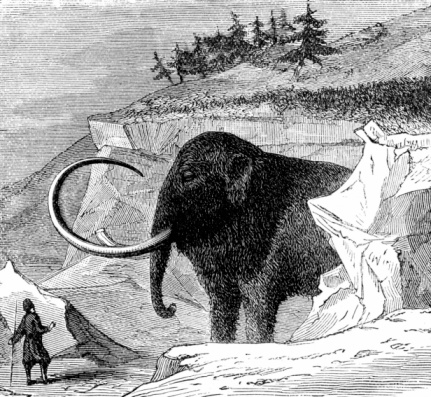Ever notice that executives can call attention to a problem but they don’t know what it takes to get it fixed? In contrast, workers have lots of ideas of how to fix things, but they don’t have the authority to get improvements made. And conversations between the two groups are too constrained or conflicted to drive corrective action. To make matters worse, neither group seems to know the whole process and be able to determine how changing one part might impact another. In short, we have trouble finding both the forest and the trees.
And, when technology is driving a solution, IT sometimes focuses on capturing the process to meet the complexity of the software. It is possible to forget about analyzing and improving the operations. Once there is a process understanding and improvements that support the employees, there is a foundation where automation can have significant value.
Lean is a methodology that enables constructive conversations across levels and functions that are anchored in procedural details as well as whole process understanding. Executives, managers, and workers are able to understand problems, eliminate waste and increase speed. It has been used by Toyota for years. James Womack and Daniel Jones studied the Toyota Production System (TPS) and coined the term “lean” for this method in their book The Machine That Changed the World. Now organizations are applying these lean tools in manufacturing, service and office settings with great success. Typical results show dramatic reductions in time while significantly boosting quality.
The secret weapons that Lean provides to BPM are (1) data boxes and a (2) process time line that shows the flow of work and information in the work process. (See the example below of the swim lane value stream map that has 4 data boxes and a process time line.)
And what is a data box? It’s a box that shows current data at that step in the value stream. Usually a data box contains 2-4 critical pieces of information, but what data is captured depends on what is relevant to the process.
In the Sales Compensation map example, each data box contains the same information.Several possible data elements that could be used and their definitions are listed below. The first four are used in the Sales Compensation map.
- PT – Process time – the time a process is actually being worked on
- LT – Lead time – the full time from beginning to end of a step or process
- % C&A – Percent complete and accurate – The % of the information at this step that is complete and accurate
- Batch – Typical batch sizes: the number of the transactions completed in a lot before they are moved on. Batch frequency, or how often this process is performed, such as once a week or once a month, may also be recorded.
- Setup time – the time to change from the last process to being able to start on a new process (for example, moving from one application to another)
- Demand rate – the number of products that need to be produced in a specific time frame to meet the customer demand, for example 3 per hour or 5 per minute
- Reliability – uptime per day of equipment
- Number of people – number of employees doing this step
- Inventory – inventory found at this step at a particular point in time
- Information technology used – what systems are in use
- Available time – amount of work time available in a day after lunch, breaks, and administrative meetings are subtracted
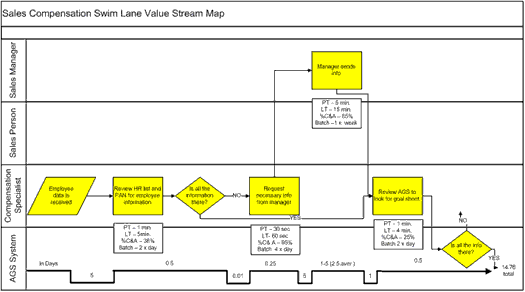
The process time line runs along the bottom of the value stream map. It shows how long each step takes and the length of time between each step. Add all the times in the process time line from beginning to end of process to calculate the lead time (or cycle time) for the whole process.
Data boxes and process time lines are critical indicators in business process management.
1. They make critical data visible on the map for every one to see.
The data is no longer on a spread sheet in the computer; by being on the map it makes the information transparent to all. Everyone can see the data and the process times for individual steps and the process as a whole. Everyone can talk with the same information.
2. They provide data that enables conversation across multiple levels in the organization.
People find it difficult to talk to people more than 2 levels higher or lower than their position in the organization. But with data it is possible. There is visible consistent information. Even though executives and employees will ask questions from different perspectives ranging from operational to strategic, with transparent information they can understand each other and work together towards an exciting but pragmatic solution.
3. They get employees to go out to the work place to observe real time.
One of the basic lean principles is to go out and see, go out and follow the process in the work place, collect the data out there on real examples, and look. Really study. What is going on? What is causing interruptions or shut downs? What problems come up and why do they come up? In the Toyota Production System managers and workers go out and ‘stand in a circle’ together and see what is happening in the process and around the process. Again we have management and employees working together, looking together. There is no blame. The question is, how is the process working, and what’s getting in the way. Instead of making assumptions, go out and see! Going out to see is the first and ‘purest’ step in the analysis.
The data also helps us in analysis.
4. They bring attention to the right things.
5. They help identify what steps need corrective action.
In the example, the process time line shows that 11 of the 14.76 days are from time in between the steps. What an opportunity for improvement! According to the first data box, only 38% of the information in step 1 is complete and accurate, which means 62% of the information is missing or inaccurate. That’s a poor way to start the process. Starting with 100% complete and accurate would mean a whole lot less rework!
Both the data boxes and the process time line around step 4 indicate that this step could use some corrective action. The manager on average does not pick the ‘file’ up for 5 days and then he only does the job once a week, so it could take up to a total of 10 days to get it done. When he received the information it was 85% complete and accurate but when step 5 receives it after his input, the information is only 25% complete and accurate, so the manager is either providing wrong information or leaving many items blank.
6. Help us to see what to work on first.
Now, where to start? The visible data give us lots of clues, but it will be the team’s decision with management where to start. Fixing the process at the beginning is always key, so getting the information complete and accurate at step one is critical. Then keep it that way. Never let a defect pass into the next station! Also consider what is important to the customer and where improvements would get the biggest bang for the buck. In this case, the customer is really the sales person, and the company wants to sales person to get paid accurately and on time so he can be selling rather than checking his compensation statements. So better reduce the wait time in this process way below the 11 days shown.
Process mapping has been a helpful tool for many years, and these two secret weapons from Lean – data boxes and the process time line – enable organizations to see the same information, identify the problem areas, and then decide where to make improvements first. They are simple but powerful weapons which become tools for all when they are visible on the map, and no longer secret.