Ever been to the Ikea? Ikea has starter kits for those that are starting a life for themselves away from home. My cousin, an about-to-be-student, headed to the local Ikea and selected furniture, furnishings and kitchen ‘equipment’. At Ikea, as a starter he doesn’t have to figure out what he needs for his kitchen, he can just buy the starter kit and he will have everything to prepare his daily meals: pots, pans, containers, knives, spoons, and more. It is pretty much the same set I had when I started in college. The concept itself is great; for 80 bucks you get the complete package, no worries. And, if you need more you can buy the additional pan and serving plate from the same series. Over time, you will find you will replace some or all items with more luxurious versions: the electric mixer to replace the hand mixer, etcetera.
Starters in the business process management space don’t have an Ikea (yet?). Here’s what I found to be a great starter kit for process modeling.
The facilitated workshop. There are many ways to collect process information. The method that has never failed me is the facilitated workshop. The workshop is a group interview. For the workshop I bring in approximately 10 key process experts, a facilitator and 1 or 2 note-takers. The process experts are not quality managers or other types of internal consultants, but those that participate in, or own the process. The facilitator starts the interview and keeps the conversation within the boundaries of the scope. The technique for the interview is a structured walkthrough a process, known as the ‘staple yourself to an order’ technique. For our purposes, the ‘order’ can be a customer order (supply-chain), it can be a sales event (customer-chain) or a product design event (design-chain). Harvard Business Review¹ has a 2004 article on ‘staple yourself to an order’. The facilitated workshop is a conference room version, bringing everybody together, rather than the interviewers going from desk to desk. My starter kit for the workshop contains 1 facilitator, 1 or 2 note-takers and approximately 10 process experts. No slides are presented, except by the facilitator explaining the ‘staple your self to an order’ technique. The average workshop takes about two days for a complete end-to-end supply-chain, sales and support or research and development process.
The whiteboard. During the facilitated workshop you want to capture the information is accurate and complete as is possible. The whiteboard or flipchart is my preferred tool. The facilitator needs to repeat the information captured back to the room. Needs to? Yes, needs to, repeating it makes it official. This is a very important aspect of the workshop. All process experts need to agree on the end-to-end process model. You will find that the reasons for broken processes surface in these workshops by simply having a conversation on how the process operates. When you get the conversation to go: “.. yes, that’s how it is supposed to be, but in reality we don’t get the .. until ..”, capture those points, you are half-way to the solution. The way that works best for me is to draw and write it on a whiteboard. This is the facilitator’s role. I use a standard notation that I explain beforehand to the room.
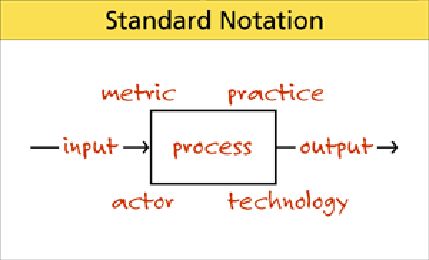
Figure 1.
Inputs and outputs connect the processes. Metrics represents any way the process is measured or how it performs (e.g. 50% of the EDI orders still need manual entry). Practice is a commonly known way of doing this (e.g. consignment inventory). Actor is the organization, person or place where it is performed. Technology describes how the tasks are technically implemented, automated or supported. (E.g. e-mail, fax, letter, telephony, pigeon). This is my standard notation, feel free to adopt and adapt to your needs.
The standard language. A standard notation is nice, but can become elaborate if you don’t have an easy way to condense the information on the whiteboard. This is where standards for process come in. If you are working on a supply-chain project I recommend you use SCOR². SCOR includes a standard classification (codes) for processes. It doesn’t matter in which language a SCOR workshop is performed; M2.3 represents the manufacturing step of building and testing the product. It does not matter at this level whether you assemble, mix or weld, M2.3 tells me you build and test something. The scribes need to capture the detailed information such as assemble vs. mix vs. weld. They organize their notes using the same codes. For sales and support processes I recommend CCOR² (customer-chain) and for research and development DCOR² (design-chain). Do all the workshop participants need to go through a SCOR, CCOR or DCOR training? No. Provide a quick introduction (15-30 minutes) and hand them a list of standard codes and short descriptions in the workshop.
A standard repository. The purpose of the workshop is to collect and share knowledge about the end-to-end process. After the workshop you need to make sure that knowledge is retained for later use (e.g. for analysis or for future process design). For this I recommend the use an off-the-shelf CASE tool. I don’t recommend Visio, or drawing tools by themselves – they only allow pictures. A CASE tool allows true models to be developed and different kind of analysis to be performed. I use ProForma’s ProVision. ProVision organizes the information in the same way I collect it. It has objects for process, inputs/outputs, metrics, technology, actors and more. These objects can be linked -very similar to my drawing- and have attributes. I can later access the information from the object of focus. For example: I link the applications (techno-logy) to the processes as part of my process work. If my IT analyst wants to understand who or what process uses his application he can view or report the applications and what or who they support. Of course there are more of these tools out there. But ProVision is in my starter’s kit because of my experiences with the tool.
Here’s what is in the standard kit:
- A standard capture technique:
- Facilitated workshop
- 1 Facilitator
- 1-2 Scribes
- ~10 Process experts
- A standard notation technique
- Whiteboard (or flipchart)
- Standard notation
- A standard language
- SCOR for supply-chain
- DCOR for research & development
- CCOR for sales and support
- A standard repository:
- ProVision
- SCOR, CCOR and DCOR libraries
And for those that want to immediately upgrade to the more advanced tools, I strongly recommend these two tools:
The whiteboard digitizer. Virtual Ink (www.mimio.com) sells digitizers that connect whiteboard pens to your computer. This allows you to draw and write on the whiteboard (which is natural behavior for most of us) and take those notes with you after the meeting is over. Need to replay some of the meeting? The Mimio software allows you to step through the sequence of your drawings (including what was erased in session). This beats copying the whiteboard to paper or dragging flipcharts around (that are too small for pure modeling anyway). For semi-virtual workshops remote staff can even follow your scribbling if you share your screen over your company network.
– Meeting audio recording: If you use a conference room you can have the workshop recorded using telephone conference services. Check your company’s tele-conferences service provider for call recording. The advantage is the ability to replay sections where notes differ between scribes and/or facilitators. This can significantly reduce the model validation with the process experts later.
These are the tools and techniques in my toolbox. They work for me and my colleagues. But, don’t take my word for it; prove it to yourself in practice.
¹ Staple Yourself to an Order, Shapiro, Rangan and Sviokla, Harvard Business Review, July 2004
² SCOR, CCOR and DCOR are copyright Supply-Chain Council.
















